FAQ
Frequently Asked Questions for Security Product:
When an AX1’s monitored zone is violated, the alarm will be triggered, keypad will turn into alarm mode, and then AX1 system will reporting the alarm condition through telephone line/Central Monitoring System (CMS) /SMS/Web Server.
Disarm the alarm using following step: [Master PIN] + [#] After disarm the system, check the violated zones that activated the alarm. You can also disarm the alarm through telephone line.
Please refer to the corresponding user manual for the alarm system model purchased, ensure the command code used is matched with the model purchased. Ensue the wire is in good condition and well connected.
Answer:
It indicated that there is an abnormality of the alarm system, below are the possible root causes that resulting this:
1) DC loss → Please check battery voltage or connection
2) Bell Strobe Siren loss → Please check bell, strobe light or siren connectivity
3) External Communication Error → Please check telephone number setting or mobile phone network coverage
4) Tamper → Please check tamper sensor or system’s tamper setting
5) Phone line Loss → Please check phone line connectivity
6) AC Loss → Please check adaptor led light
Answer:
For AX1 LCD/AVANTOUCH keypad:
i) PRESS [MASTER PIN] + [*]
ii) Choose “USER PROGRAM”, PRESS [#]
iii) ENTER NEW PIN, PRESS [#]
iv) RE-ENTER NEW PIN, PRESS [#]
v) PRESS [*] TO EXIT.
For AX1 ICON keypad:
[MASTER PIN] + [COM] + [#] + [▼] + [#] + [1] + [#] + [4-6 digit New PIN] + [#] + [Re-enter PIN] + [#] + [BACK]
For AX1 LED keypad:
[MASTER CODE] + [COM] + [#] + [1] + [#] + [1] + [#] + [4-6 digit New code] + [#] + [Re-enter Code] + [#] + [COM] + [#]
For Qtron Starlite keypad:
[COM] + [MASTER CODE] + [#] + [01] + [4 digit New code] + [Re-enter Code] + [#] + [COM] + [#]
Answer:
For LED/ICON/LCD/AVANTOUCH keypad:
Please contact installer/dealer for changing the reporting telephone number.
For Qtron Starlite keypad:
[COM] + [MASTER CODE] + [#] + [17] + [New telephone No] + [#] + [COM] + [#]
Answer:
Yes, AX1 alarm system can be connected to your broadband with its VoIP devices.
Answer:
First and foremost, it is required to ensure that the telephone line is able to function properly.
If the telephone line is able to function properly, please check the telephone number setting in the alarm system.
If the above steps are not able to rectify the problem, please contact installer/dealer for this issue.
Answer:
Please contact installer/dealer for this issue, it is recommended to request the service PIC to reduce the ring number count to 5 or less for faster pick up.
Answer:
It is required to install the Voice Module into AX1 system to enable this feature, otherwise there is only beeps sounds reporting.
Answer:
False alarms are mostly caused by faulty sensor or bad cable connectivity. The fault alarm zone will be indicated on AX1 alarm keypad.
Ensure the door and windows which had installed the sensors were fit firmly and snugly to their frame.
Besides that, the corroded contacts, terminal, joins, junction box, tamper, sensors and etc. can cause the faulty alarm as well.
Ensure the installer setting up the proper sensor’s sensitivity level to avoid the fault alarm happened.
Answer:
Yes, it is recommended to test your security system once every three month, you may enter following code to run a self-test function in AX1 system.
For AX1 LCD/AVANTOUCH keypad:
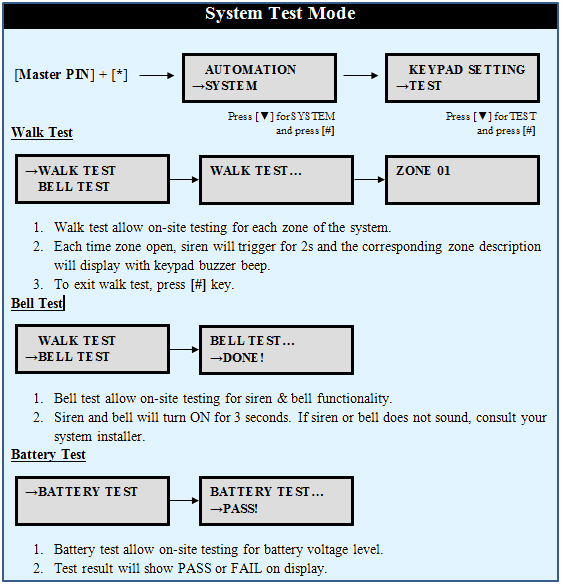
For AX1 ICON keypad:
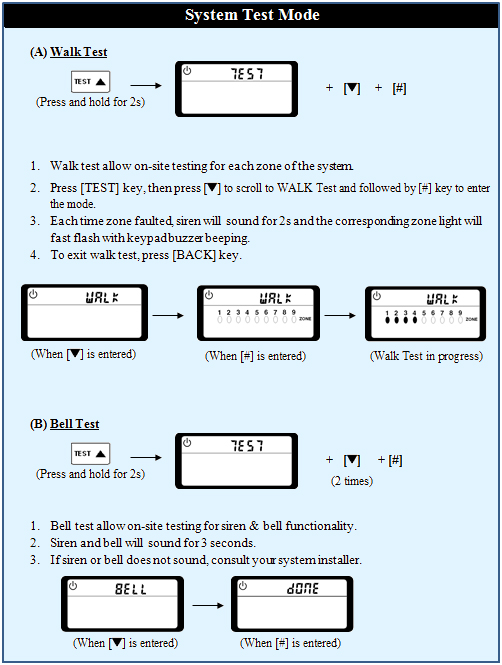
For AX1 LED keypad:
Walk test: [COM] + [11] + [#]
BELL test: [COM] + [12] + [#]
CMS test: [COM] + [13] + [#]
BATTERY test: [COM] + [14] + [#]
For Qtron Starlite keypad:
Walk test: [COM] + [1] + [#]
CMS test: [COM] + [2] + [#]
SIREN test: [COM] + [3] + [#]
STROBE LIGHT test: [COM] + [4] + [#]
BATTERY test: [COM] + [5] + [#]
Answer:
Yes, AX1 alarm system is supplied with a back-up battery which will maintain your alarm for several hours. In the event of your battery is low, “Service” or “Trouble” light will be lighted up as an indication to you.
Answer:
You may contact to your dealer of the purchased goods, or, you may contact us to arrange for the service as well.
Company address and contact number is as following:
O.Y.L Technology Sdn Bhd
LOT 3, JALAN ASAM JAWA 16/15,
SEKSYEN 16, 40200 SHAH ALAM,
SELANGOR, MALAYSIA.
TEL: +603 5518 5524 (Ext. 104) / +6012 5030340
Answer:
Yes, you can download the manuals for your AX1 system from following links:
AX1 LCD & ICON User Manual.pdf
AX1 LCD & Avantouch Keypad Quick User Guide.pdf
AX1 GSM Quick User Manual.pdf
AX1 LED User Manual.pdf
Daikin Malaysia Sdn Bhd 198401000011 (112531-W)
P.O.Box 79, Lot 60334,
Persiaran Bukit Rahman Putra 3,
Taman Perindustrian Bukit Rahman Putra,
47000 Sungai Buloh, Selangor, Malaysia.
T: +603-6145 8600
Copyrights © Daikin Malaysia Sdn Bhd 198401000011 (112531-W) 2025. All Rights Reserved.

 HOME
HOME DAIKIN GLOBAL
DAIKIN GLOBAL